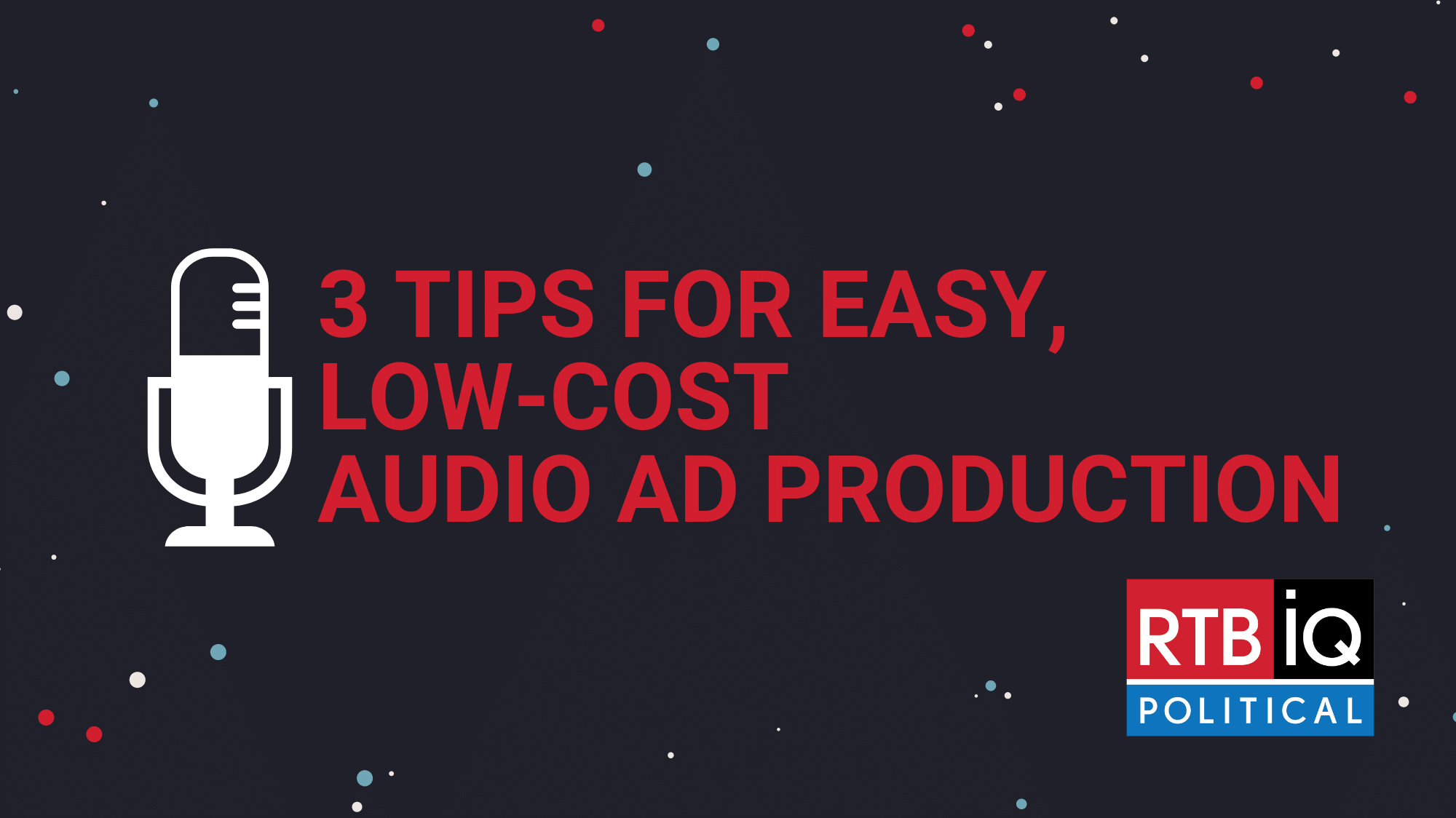3 tips for easy, low-cost audio ad production
If you’ve heard about the numerous benefits of audio advertising, but are wary of how to start, look no further. Audio ads are low cost and easy to produce. With or without professionals, it’s simple to get an audio ad up and running.
1. Use what you have
It’s very possible you already have creative that's ready to use with just a few tweaks.
Video
Don't waste strong creative! If you have a speech or campaign video you would like to pull audio from, you can reuse that creative. For RTBiQ Political clients, this is as simple as uploading a video into our converter tool and pulling the audio from that video. If you aren’t using our media buying platform, then you can open your video with a program like QuickTime, and export your file as an audio only file.
Copy
Most likely, you don’t need to start from scratch. Any copy you’ve already created to support a direct mail campaign or for your website is a great way to start. Finely crafted copy can be used and re-used in many ways, and with the flexibility of the format, it's easy to test, optimize creative options, and discover what resonates most with potential voters. Make it work for you!
2. Keep it simple.
You have 15 or 30 seconds to get your message across and move voters to take action. What is the one thing you want to get across? Choose a focus. Get your name out there with a key message, address a singular problem, direct voters to find out more about your platform, or remind them to vote on election day. Make sure listeners know what their next step is (i.e. your call-to-action). A conversational tone works well for audio ads, so speak directly to your voters. Don’t forget to add your required disclaimer at the end of your audio ad!
3. Use technology at hand
You don’t need expensive equipment to make a great audio ad. Put simply, you’ll need a recording device, an editing tool, and music if you want it.
Record
Most people already have a great app for recording voice-overs. If you’re an iPhone user, Apple’s pre-installed Voice Memos app is the perfect start to creating an audio ad. For Android, apps like Smart Recorder and Voice Recorder are good options. Once you have your script, go to a quiet place to record. You don’t need a soundproof studio, but the less background noise the better.
Edit
Once you’re happy with your recording, it’s time to start editing. There are a number of free sound editing tools you can use, Audacity being one of the best out there. If you use a Mac, then GarageBand is a great choice as well. Check out ocenaudio or Free Audio Editor for options with fewer extras. All you really need is a little background noise removal or voice boost. Here’s a simple tutorial on enhancing your audio file in Audacity.
Add Music
Adding a little background music to your voiceover can be helpful for building that emotional connection with your listeners. If you don’t already have previously-used tunes on hand, check out royalty-free sites like AudioJungle (~$25/song) and YouTube’s Audio Library (free), where you can search by mood, genre, and attribution. Import your music to your voice track, but make sure it’s not overpowering your message. Even a couple seconds of intro/outro music can pull an ad together for a more sophisticated sound.
Export
Export your file! Make sure it’s in a .mp4, .mp3, or .wav file format.
If you need help getting started, want more pointers on production, or are ready to start your audio campaign, reach out to RTBiQ Political today!